In the realm of design and engineering, 2D CAD (Computer-Aided Design) software plays a pivotal role, offering powerful tools to create detailed technical drawings and schematics. This technology has revolutionized the way professionals conceptualize, draft, and refine designs, enhancing precision and efficiency in various industries. In this comprehensive exploration, we delve into the myriad benefits, features, and applications of 2D CAD software, providing insights for both beginners and seasoned users alike.
Exploring the Benefits of 2D CAD Software for Design Projects
2D CAD software offers a multitude of benefits that streamline the design process. It allows designers to create accurate and detailed drawings with ease, facilitating better visualization and communication of concepts. The precision of 2D drafting tools ensures accuracy in measurements and geometric representations, crucial for engineering and architectural projects. Furthermore, the digital format enables quick modifications and revisions, eliminating the need for manual redrawing. Collaboration is enhanced as designs can be easily shared and accessed, fostering efficient teamwork. Overall, 2D CAD software optimizes productivity and quality in design projects across industries.
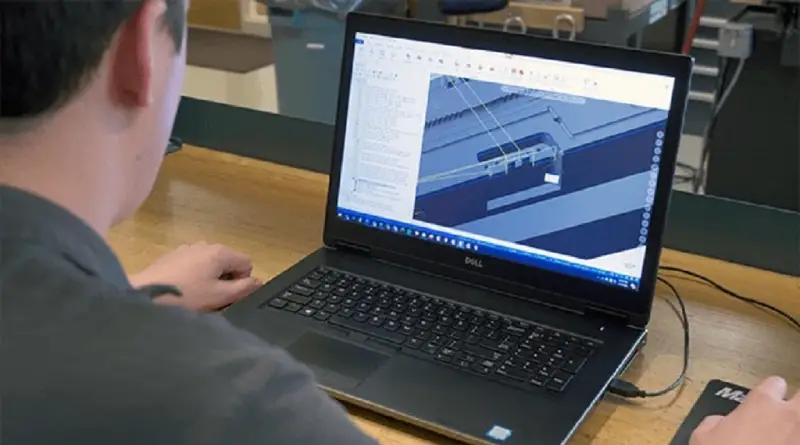
Choosing the Right 2D CAD Software: Factors to Consider
Selecting the appropriate 2D CAD software depends on several key factors. Consider the software’s compatibility with existing systems and file formats to ensure seamless integration into your workflow. Evaluate the user interface for user-friendliness and accessibility of essential tools. Scalability is important for accommodating project complexity and future growth. Look for features like layer management, dimensioning tools, and libraries that align with specific project requirements. Additionally, assess customer support, updates, and training resources provided by the software vendor. By carefully evaluating these factors, you can make an informed decision when choosing a 2D CAD solution.
Comparison of Top 2D CAD Software Solutions in the Market
The market offers a range of 2D CAD software solutions tailored to diverse needs. AutoCAD, a pioneer in CAD technology, remains a top choice for its robust tools and extensive compatibility. DraftSight provides a cost-effective alternative with similar capabilities. For specialized industries like architecture, Vectorworks Architect excels in creating detailed floor plans and building designs. LibreCAD offers an open-source option ideal for beginners and small projects. Each software has unique strengths, from advanced functionalities to affordability, catering to different user preferences and project requirements.
Getting Started with 2D CAD Software: A Beginner’s Guide
Embarking on your journey with 2D CAD software requires familiarization with fundamental concepts and tools. Begin by understanding the workspace, including toolbars, menus, and drawing areas. Master basic commands for drawing lines, shapes, and dimensions. Explore layer management to organize elements within drawings efficiently. Familiarize yourself with editing tools for precise modifications and adjustments. Delve into advanced features gradually, such as hatch patterns, blocks, and templates, to enhance productivity. Leverage tutorials, online courses, and practice exercises to build proficiency and confidence. With consistent practice and exploration, you’ll swiftly navigate the essentials of 2D CAD software.
Advanced Features and Tools in 2D CAD Software: Unlocking Efficiency
Unlocking the full potential of 2D CAD software involves harnessing its advanced features and tools. Utilize parametric drawing tools for creating intelligent designs that adjust dynamically to changes. Leverage block libraries to efficiently reuse and manage commonly used elements. Take advantage of dimensioning tools for precise annotations and measurements. Explore customization options to tailor the software to specific workflows and preferences. Embrace automation through scripting and macros to expedite repetitive tasks. Integration with third-party plugins can further extend functionality. By mastering these advanced capabilities, designers elevate efficiency and creativity in their projects.
Integrating 2D CAD Software into Your Workflow
Integrating 2D CAD software seamlessly into your workflow requires strategic planning and implementation. Establish standardized practices for file organization, naming conventions, and version control to ensure consistency and collaboration. Collaborate with team members to optimize sharing and reviewing processes. Implement backup and recovery strategies to safeguard project data. Continuously assess and refine workflows based on feedback and evolving project needs. Leverage software integrations with other tools like CAM (Computer-Aided Manufacturing) software for a streamlined design-to-production pipeline. By adopting best practices, you maximize the efficiency and effectiveness of 2D CAD software within your organization.
Industry Applications of 2D CAD Software: From Architecture to Engineering
2D CAD software finds extensive applications across diverse industries. In architecture, it is instrumental in creating precise floor plans, elevations, and construction drawings. Engineers leverage CAD for detailed schematics, mechanical drawings, and electrical diagrams. The automotive industry relies on CAD for designing vehicle components and assemblies. Interior designers use CAD to visualize spatial layouts and furniture arrangements. In manufacturing, CAD facilitates the development of prototypes and production drawings. Additionally, urban planners utilize CAD for city mapping and infrastructure design. The versatility of 2D CAD software underscores its indispensable role in shaping modern design and engineering practices.
Conclusion
In conclusion, 2D CAD software continues to be a cornerstone technology for design professionals across industries. Its benefits, ranging from precision drafting tools to collaborative capabilities, empower users to realize their creative visions efficiently. By understanding the factors influencing software selection, exploring its advanced features, and integrating best practices into workflows, designers can optimize productivity and quality in their projects. The diverse applications of 2D CAD underscore its transformative impact on architecture, engineering, manufacturing, and beyond. As technology evolves, 2D CAD software remains an essential tool for driving innovation and excellence in design.

Introducing Kyriakos Loretta, a nomadic wordsmith navigating the ever-shifting cities of the United States. This prolific author has penned captivating books that reflect a passion for storytelling that knows no boundaries. Beyond the written realm, Kyriakos collaborates with magazines and news channels, weaving narratives that mirror the dynamism of the diverse American urban landscape.



